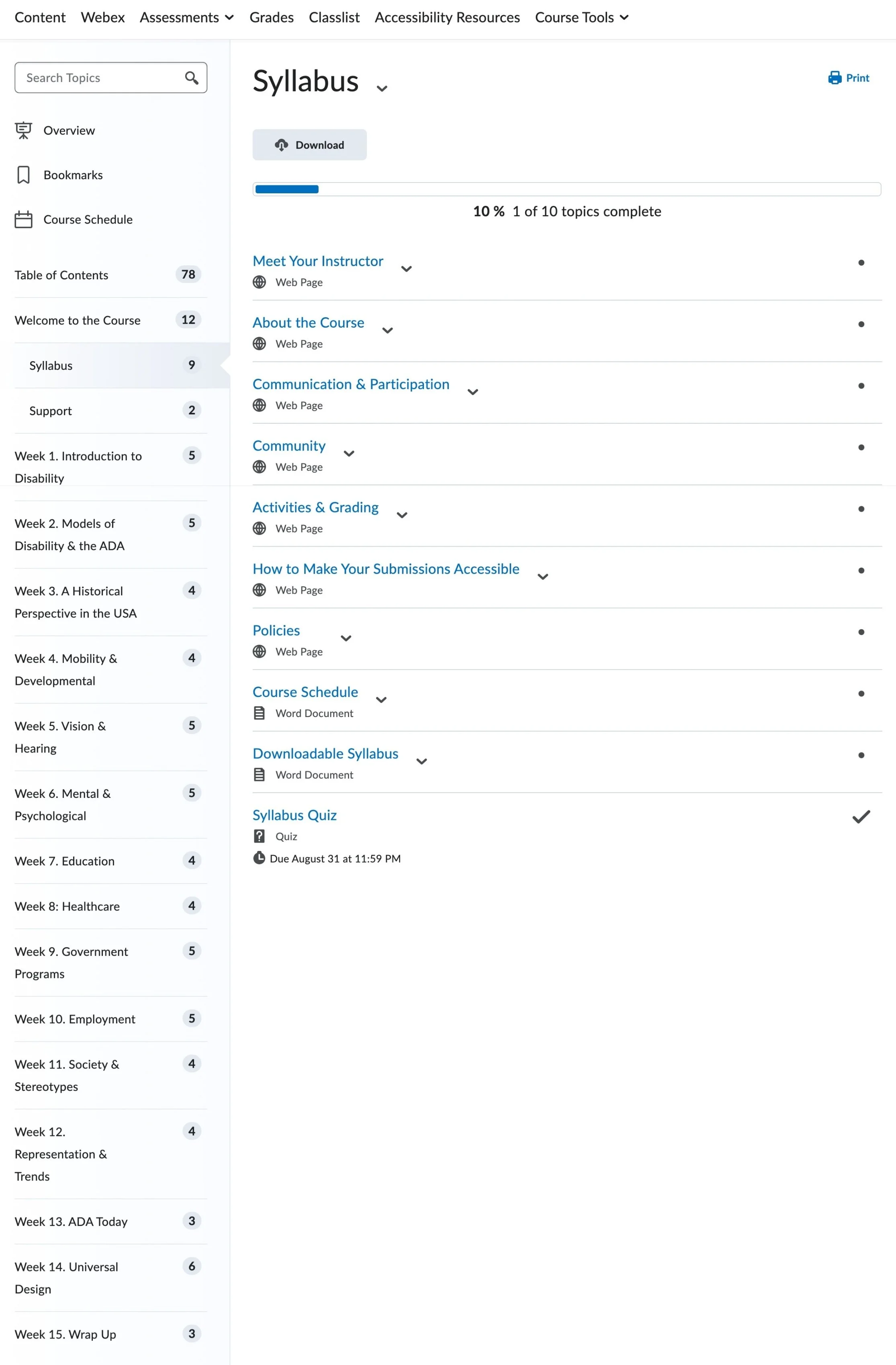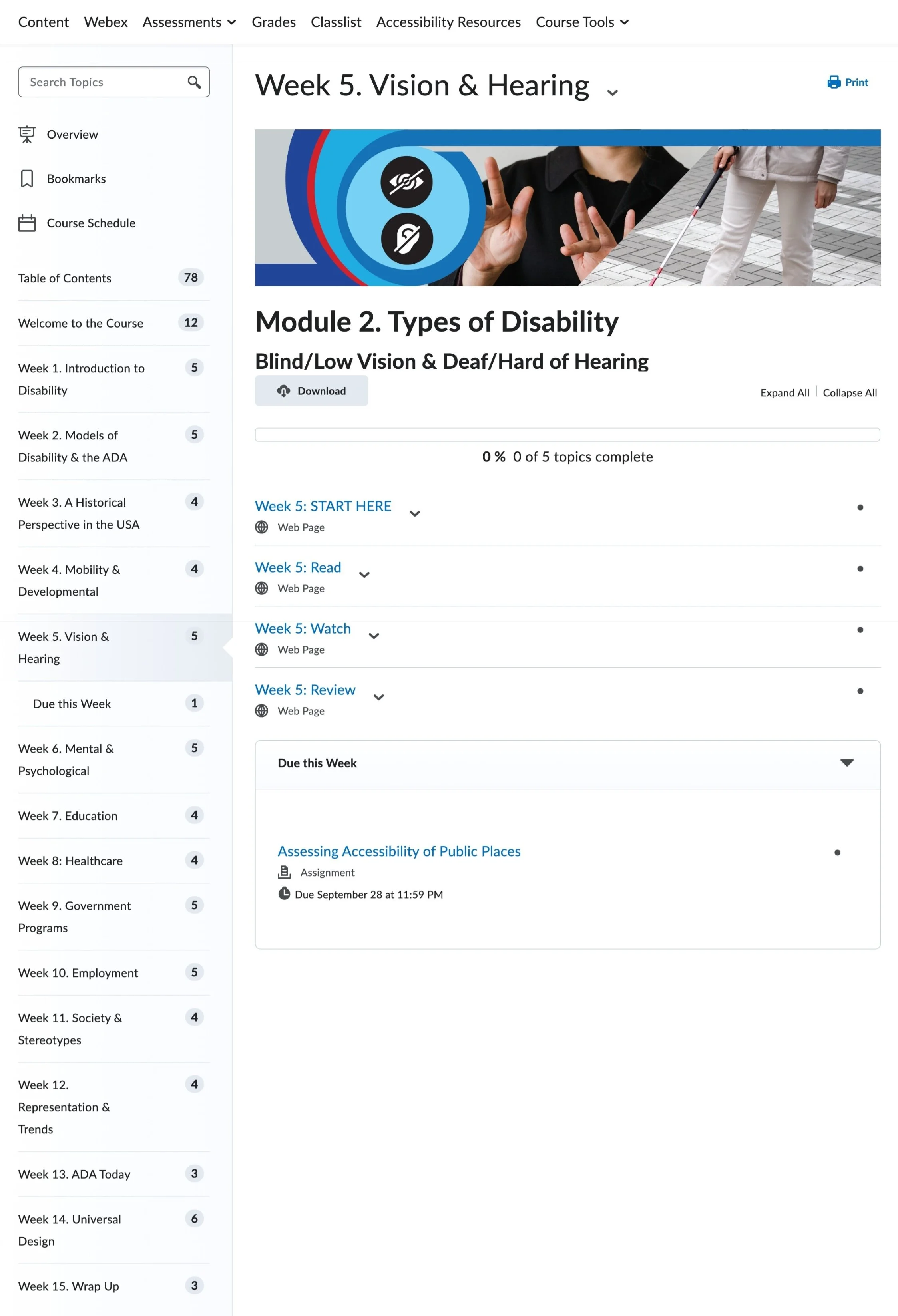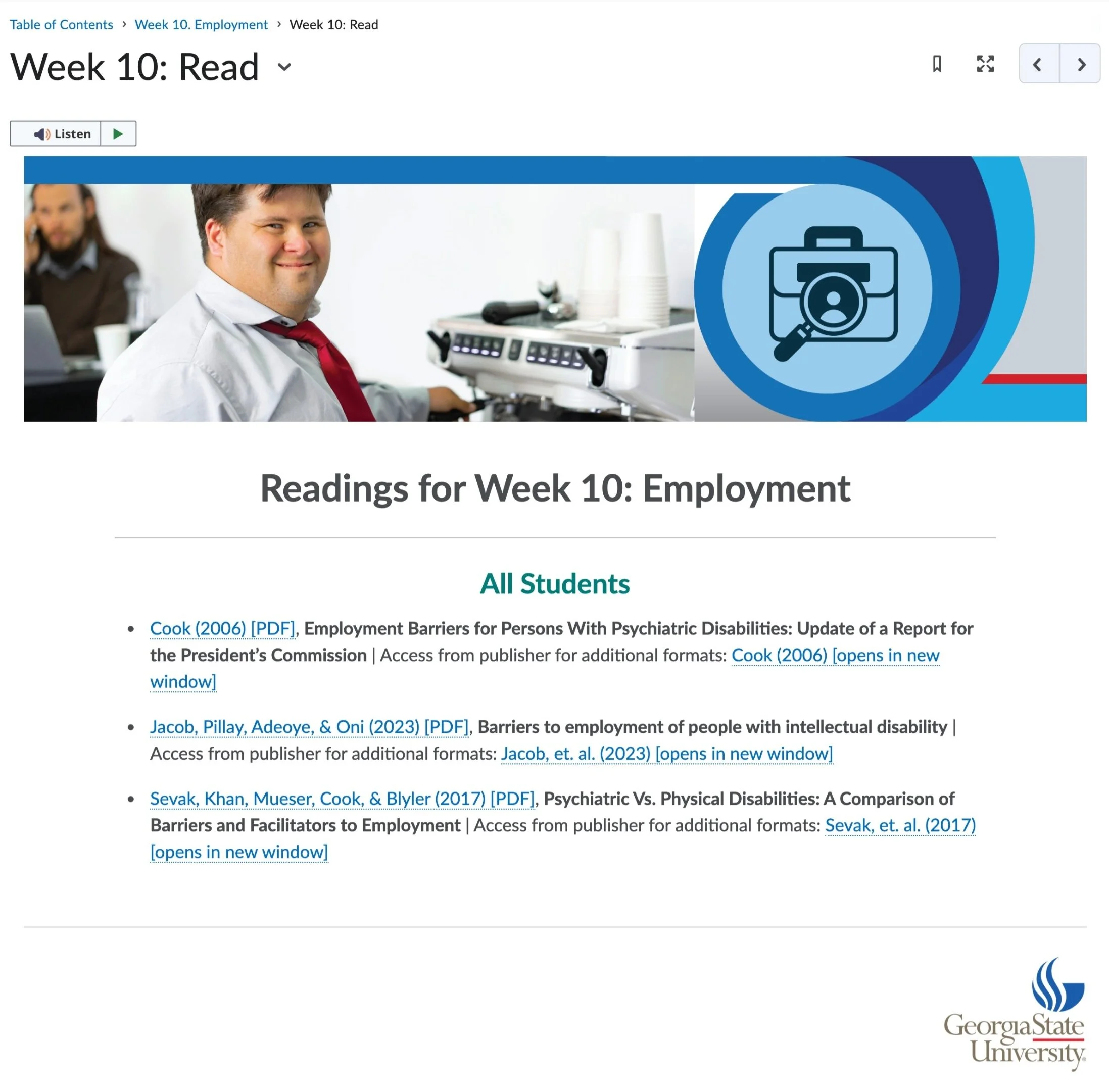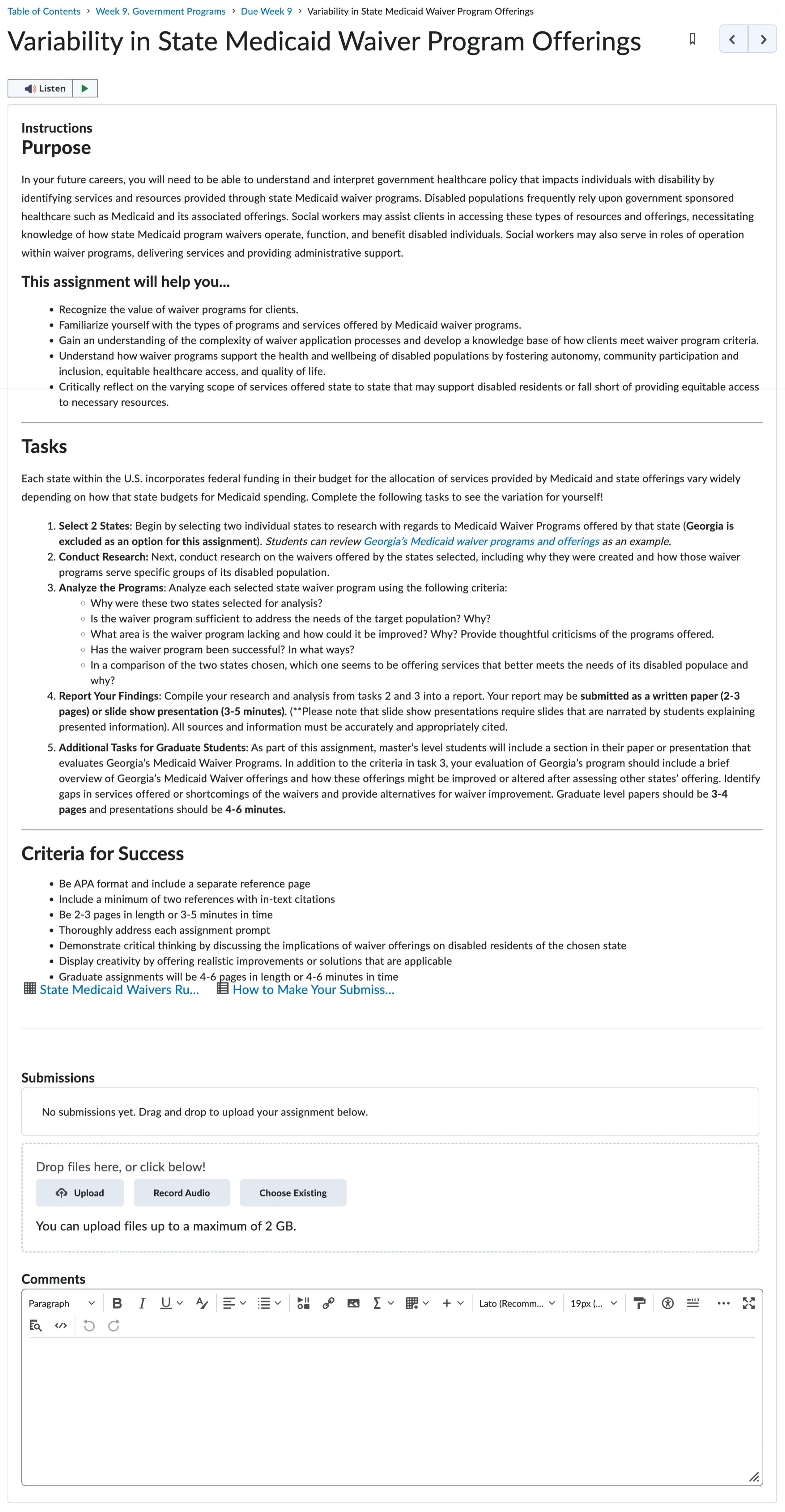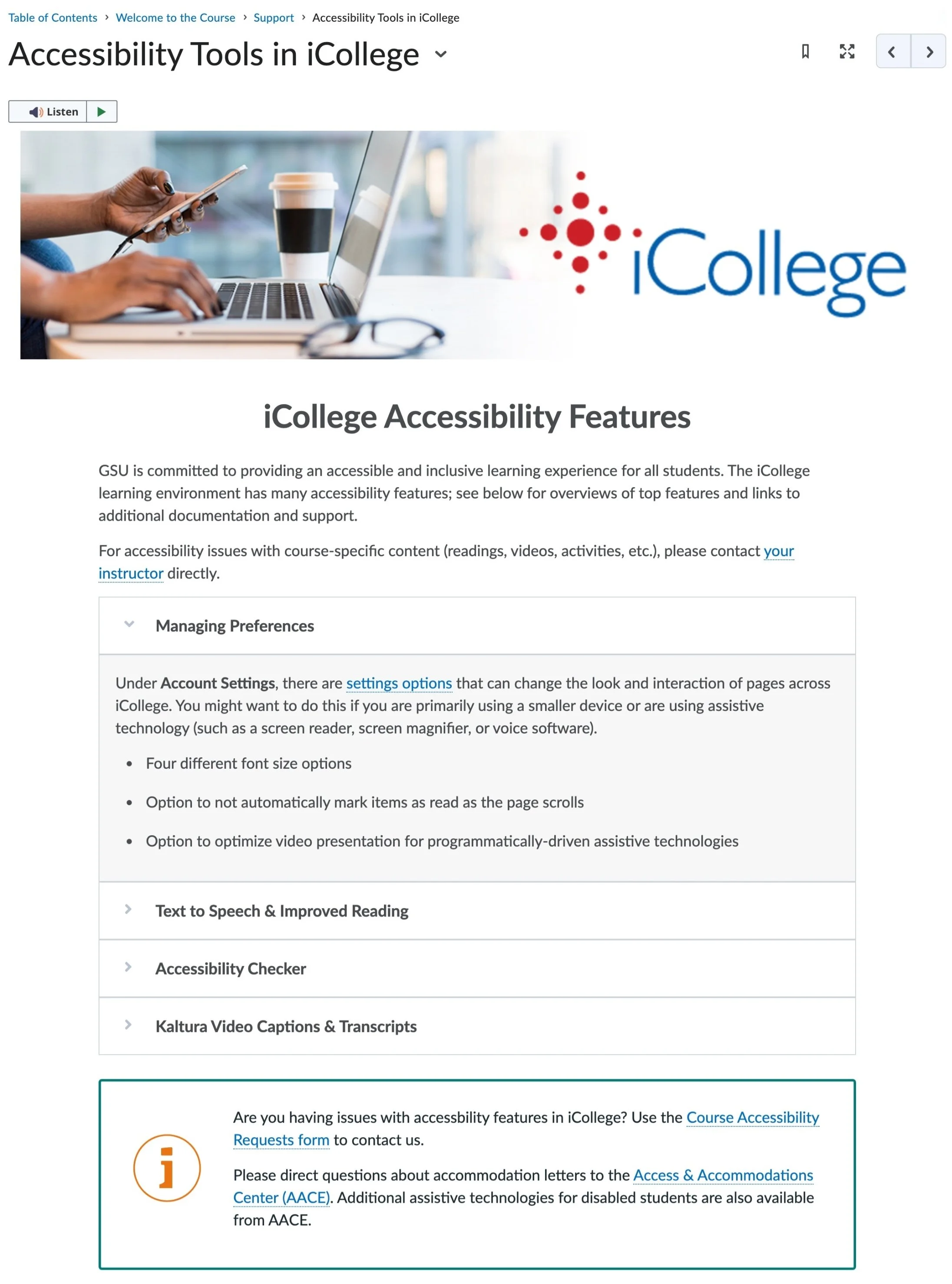Disability Justice
When the title of a course is “Disability Justice,” you’ve gotta get it right - representation, accessibility, empathy
Project Brief
One of the first of its kind nationwide, I developed SW 4480/8480: Disability Justice in partnership with faculty from the Georgia State University School of Social Work. This course presents disability through a justice-oriented lens, helping future social workers understand disability and what systems they will need to know and utilize to help clients who are disabled.
Tools
D2L Brightspace
Kaltura
ReadSpeaker
WAVE Accessibility Checker
YuJa Panorama LMS Accessibility Platform
Adobe Acrobat, Photoshop, Illustrator
Riverside Video
HTML
CSS
My Contributions
Led project team including SME, multimedia designer, learning technologist
Guided faculty through course mapping (goals, scope, sequence) and content creation and curation
Provided feedback and grounded the course in the Universal Design for Learning framework
Designed and built LMS site, including custom templates
Ensured course was fully accessible and compliant (WCAG 2.1, section 508)
Provided full service consulting and technical support during pilot semester
Developed and implemented feedback instruments to support iterative design cycle
Accessibility all the way down
The School of Social work knew it needed such a course, but waited until they had a faculty member from the disability community who could create it - “nothing about us, without us.” I had the pleasure of partnering with Breeann Hamp, LCSW to develop this course. She brought deep lived and learned expertise but was new to Georgia State and its LMS (D2L Brightspace) so leaned heavily on our partnership to both develop this course and build her skills with the LMS. We had 3 primary objectives:
Nothing about us, without us: We paired knowledge with representation by curating a diverse list of learning materials and bringing in experts from all parts of the disability community to create new course videos.
Intuitive roadmap: So many things take longer when you’re navigating with a disability; we prioritized making sure that in this course, no time would be wasted looking for things.
Full accessibility: Yes, this course (of all courses) had to be 100% compliant, but we also wanted it to be a model of what accessibility looks like that would serve all students in the course.
Nothing about us, without us
From our first conversations, Breeann was generous with her personal experience and emphasized the importance of students seeing her in the course as a wheel chair user. In partnership with GSU’s multimedia team, I brought Breeann into our studio and produced an introductory video to set the tone for the course. To increase engagement, we titled it “Nothing about us, without us” rather than something more generic like “SW 4480/8480 Course Introduction.”
This mantra “Nothing about us, without us” was the driving force behind much of Breeann’s content selection. As she identified resources you wanted to include, I worked to source them and link them to the LMS in ways that ensured easy (SSO to library databases) and compliant access (section 508, WCAG 2.1) and copyright acknowledgment and fair use limits.
In addition to a diverse list of curated readings, videos, and podcasts, Breeann sought out experts from across the disability community to create new course videos. We used Riverside online recording studio to enable Breeann to interview experts from the comfort of their own homes with no loss of audio quality and the ability to combine multiple video and audio streams and slides in post production for the optimal audio/visual experience for students.
Finally, I sourced images and graphics to create custom course banners and icons that illustrated course themes with representation and respect while also incorporating GSU’s brand identity.
Intuitive roadmap
There are already enough road blocks when it comes to learning for students; we didn’t want finding their way around this online course to be another one. I used strategies like a deconstructed syllabus, weekly modules, action-oriented task pages, and links to multiple versions of things wherever possible (PDFs and links to publisher platforms for additional formats). I also embedded full assignment instructions in the assignment submission tool so there would be no need for separate instruction pages or downloads. Finally, although we considered the affordances of some of our integrated learning tools, we ultimately decided a more stripped back approach with only D2L native tools would require the least amount of onboarding and invisible labor that students accessing the course with assistive technology often have to go through.
Just in time help
GSU and the Center for Excellence in Teaching, Learning, and Online Education (CETLOE) have many pages of documentation on accessibility resources and tools, but they are scattered across various websites and services and often hard to find. This course inspired me to create a new HTML page that gathered all LMS-related accessibility help info into a single help page. I’ve since distributed this page to the rest of my team and it is now a standard component of our program templates.
Full accessibility
As I built the course, I followed WCAG 2.1 guidelines throughout. Common things I had to be mindful of were setting appropriate heading levels, advance warning for links that opened new windows (however, avoiding that where I could), using meaningful descriptions for links, and adding alt text. Additionally, I used CSS to style visual elements where possible to keep as much background actually in the background architecture. Finally, I used both WAVE and YuJa Panorama accessibility checkers as a final check on my work. But I expected students to interact with more than just the content I created.
A number of Breeann’s assignments had students interacting with and reporting back on the physical and digital accessibility of spaces and resources that social workers often help their clients navigate. All students in the course needed to be able to share and comment on each other’s work. This is when I realized we had a giant hole in our accessibility documentation.
While at GSU, I have led and contributed to a number of resources on creating accessible courses and learning materials, but they were all faculty-facing. In a course with a lot of peer-to-peer discussion and feedback, faculty-created materials aren’t the only, or even sometimes the primary, materials that students are asked to view and respond to. We needed a resource that helped students make their work accessible to each other.
I based this new resource on guidance from CAST’s National Center of Accessible Educational Materials. I used language that positioned accessibility as a standard that benefits everyone and acknowledged there might be a learning curve - which was okay!
“Do Your Submissions Meet Accessibility Standards?
Accessibility isn't just for people who have documented disabilities; accessibility standards benefit everyone and are an important practice for you to cultivate. All your submissions for this course (especially work that will be seen by other students) are expected to meet basic accessibility standards. This may be new for you, so just make your best effort - this is a learning process! If a discussion post, document, video, or other file you upload to iCollege isn't accessibly formatted, you may be asked to "remediate" your work and resubmit.”
To meet our development schedule, I created this as an HTML page in the LMS, but have since partnered with CETLOE’s communications team to create a resource page on CETLOE’s website that any instructor can link to from their course or that students can access independently. This new webpage also includes helpful information about all the accessibility features available in iCollege and how to access them.
Student-facing resource about how to make their work accessible for other students in the course.
Collaborator Feedback
“I worked closely with Mary Helen as the designer for a new course offering featuring disability justice. I was thoroughly impressed with Mary Helen’s consistent, reliable work and her depth of knowledge on course layout, technology navigation, and course accessibility. She provided instrumental insight for student usability and became a valuable resource to help guide me in class composition. She delivered a beautifully aesthetic course with fully accessible features and educated me on technology functions and processes along the way. I’d highly recommend Mary Helen as both an accessibility specialist and course designer. She was an incredible asset in facilitating and launching this unique new course!”